Print-At-Home Parking Temp Permit
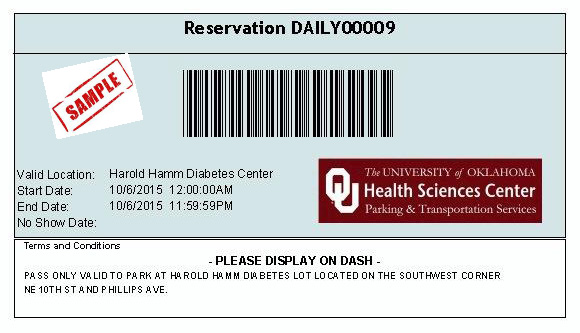
Purchase a Print-At-Home Parking Temp Permit if you are a rotating student or a student visiting from another university without a parking permit.
If you DO NOT have an OUHC Parking Account or an OUHC email address use the button below.
Set up a new OUHC Parking Account Here
You will need:
- Vehicle info
- Tag number
- Mailing address
- Email address
- Phone number
Daypasses are $4 per day and can be purchased for multiple days.
When a new OUHC Parking account has been created, follow the directions below.
Directions to purchase a parking temp permit:
-
-
Scroll down and click "Get Permits" > Click "Next"
-
Click "Printable Daily Pass" then check all the boxes.
-
When your permit is paid for (verify price) go back to the main menu.
-
Click "View Your Permit" and then print.
Display your Temp Permit on your vehicle dashboard when you visit the OU Health Campus, Temp Permits are good only at the Harold Hamm Lot (10B) Harold Hamm Lot (10B) Location. Do not park in Patient Parking, Reserved Parking, or Health Club parking.
We accept Visa, MasterCard & Discover Card
If you currently have an OUHC email address and parking account click here
Purchase a Temp Permit Here
Follow directions (1-5) above to purchase